Get API Key
Step-by-step guide on creating a developer account, enabling the Programmable Image API, and obtaining your Picsart API Key.
Create an app
- Create an account by registering and logging into your account. Once you are logged in, you will see the a default app is already created. Feel free to use it, or create a new app. At this point your account is already granted 200 credits for free. You can use these from any app.
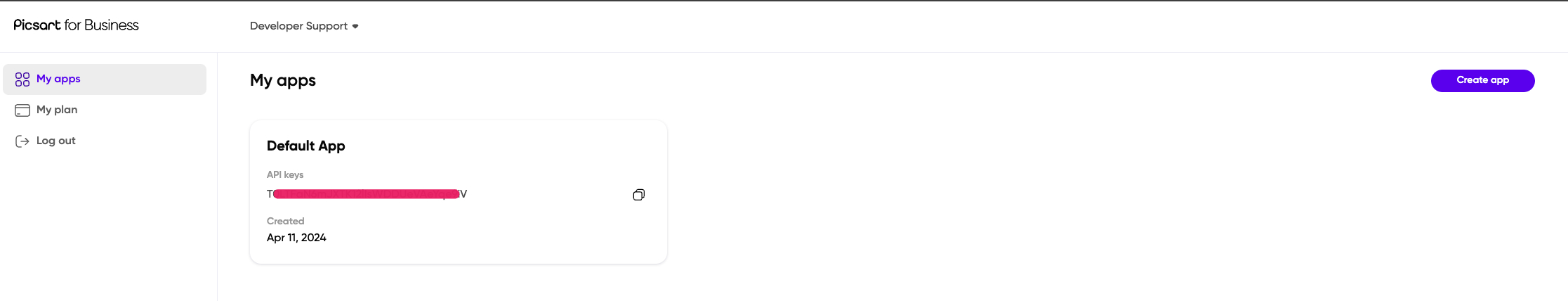
You can copy the API Key directly from the application card (use the copy icon on the right)
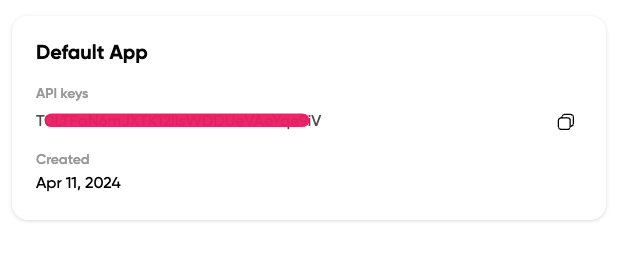
or you can enter the application and get the key or the secret from the application's page.
Expand your knowledge:
Updated 7 months ago