Run on Postman
Effortlessly test and implement Picsart's Programmable APIs using Postman with this step-by-step guide.
To get started:
- Access the Picsart for Developers workspace on Postman. Once you open the workspace, you will see different collections with request examples.
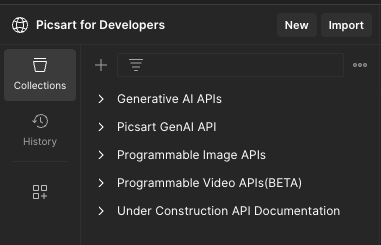
- Authentication on Postman: Click on the collection name, and the collection tab will open on the right side. Then, click on the "Variables" menu.
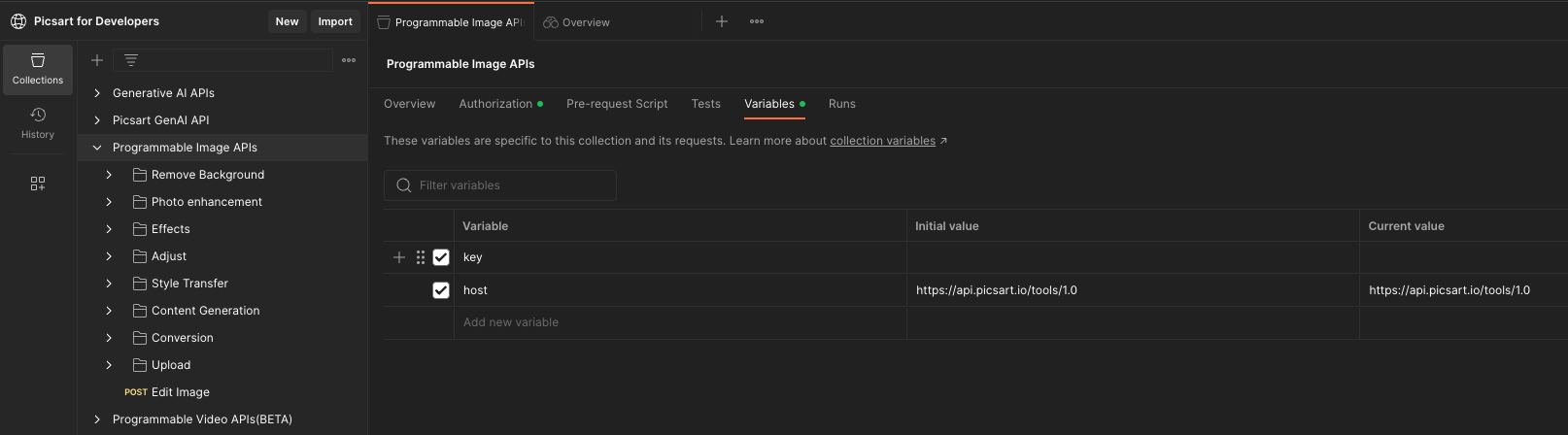
- In the variables menu, you will find the "key" variable. Replace it with your actual API Key and save the changes.
Note: If you are unsure where to optain the API Key, refer to this this article for guidance.
- Now, you are ready to run the requests. Open one of the requests from the collection, define the parameter values specific to your use case, and click the "Send" button.
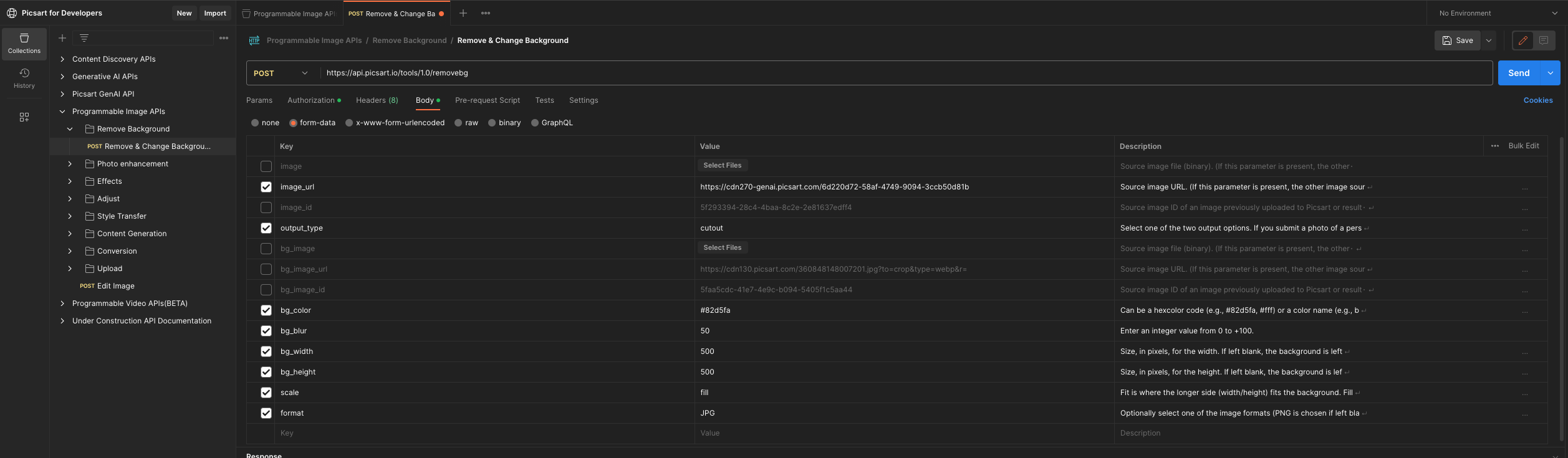
Updated over 1 year ago